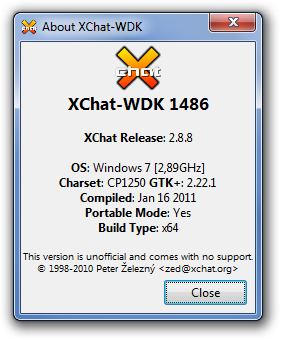In standard mode XChat-WDK stores your configuration data in %APPDATA%\X-Chat 2, while in portable mode it saves them to its config subfolder, so that you can carry your config with your build, for example, on a pendrive. This kind of installation method is also handy when you're using a computer on which you don't have administrator privileges.
Performing a portable install is simple:
- install to a folder for which you have write access
- check Yes for Portable Install
Updating a portable install should be done the same way, but it's always a good idea to make a backup of your config folder first to avoid any kind of data loss in case of an unexpected accident.
Hint: you can make your portable install write to %APPDATA%\X-Chat 2 by deleting/renaming the portable-mode file. |
|