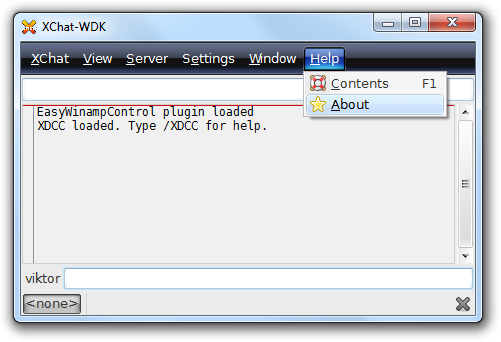You can use GTK+ themes with XChat-WDK. For this:
- shut down XChat-WDK
- download a GTK+ theme, such as this one
- go to the XChat-WDK install folder, then go to etc
- overwrite the gtk-2.0 folder with the one from the theme you downloaded
- start XChat-WDK and enjoy your new theme
Please note that etc/gtk-2.0/gtkrc (which is the main file of GTK+ themes) gets overwritten every time you update XChat-WDK, so you have to repeat this task after each update. |
|