There are 2 builds of XChat-WDK:
You can select the desired features during install.  If you need localization, install Translations. For spelling install the spelling dictionaries, or if you want to use your own dictionaries, copy them to the proper place after install. For scripting, you can install the Lua, Perl, Python and Tcl interfaces. You can select a few plugins to be installed as well, such as the Checksum, Do At, Exec, FiSHLiM, mpcInfo, Winamp, WinSys, WMPA and X-Tray plugins and the Update Checker. After this, you can customize the installation. 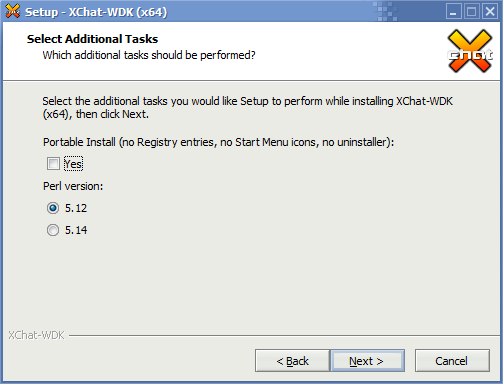 You can select which version of Perl you have (or will have) installed to run Perl scripts with (they can't be mixed). If you didn't select the Perl interface to be installed, this option won't appear. Lastly, you can use XChat-WDK in portable mode. After all, if you want to have spelling too, also download and install the Spelling Dictionaries. |