SoftwareDownload and install (in their default install paths):
Source codeDownload the patched XChat source code and extract it to somewhere. You will work in the extracted xchat-wdk folder from now.DependenciesDownload:You can download them all at once with Free Download Manager (File/Import/Import list of downloads). Put them in the win32\deps-x86 and win32\deps-x64 folders respectively. Extract them by running win32\dep-extract.bat. Language interfacesYou can skip this step, but then you won't be able to generate the installer.Download:
You can use other paths, but then you must update them in win32\build-x86.bat, win32\build-x64.bat and src\makeinc.skel.mak. BuildingRun win32\build-x86.bat and/or win32\build-x64.bat.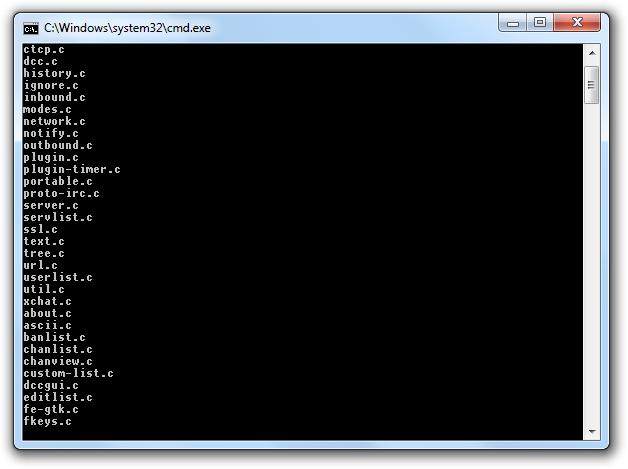 |